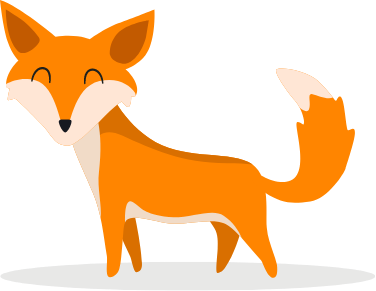Website launch: 12 things to check before taking the leap
Oct 27 2020 / 3 min

Have you worked tirelessly on designing a website with top-notch design and content? Are you in the final sprint for its launch? You’re almost there!
The review process can sometimes be a real headache. Make sure no piece is missing thanks to our checklist: it will guide your final review before the big day. With it, you’ll ensure the quality of these 12 important aspects, perhaps forgotten, that will contribute to the success of your web platform.
12 things to check before putting your website online
- The texts. Is the information provided accurate and consistent (contact details, names, statistics, etc.)? Have all placeholder texts been replaced with your own? Review all your site’s content one last time and keep an eye out for mistakes or typos that may have slipped through your previous reviews.
- The images. Do you notice any blanks? Are the final images properly compressed to improve site loading speed, and if necessary, has copyright management been carried out? For the health of your SEO, also use formats recognized by Google (BMP, GIF, JPEG, PNG, WebP and SVG) and use representative keywords to name the files – rather than IMG24466870.jpg. The search engine will be able to identify, categorize, and suggest your content more easily.
- SEO tags. Do your pages contain a meta title (H1) and a meta description? Do your subtitles use H2, H3, etc. tags? For your SEO, avoid repeating keywords and titles while ensuring the effectiveness of the chosen terms. If in doubt, you can always perform an audit of your SEO strategy.
- Formatting. Misaligned bullets in a list, a button with the wrong shape, subtitles with the wrong colours, irregular fonts, uneven spacing? These formatting and coding errors are common and negatively impact the visitor experience.
“A company’s website serves as a gateway for clients and prospects. Make sure you’re sending them the right signals!”
At a glance: are the icons leading to your social media linked to the right account? Do videos or audio clips work? Does your logo link to the homepage? Every detail matters.
- The links. Do they work and lead to the right place? With effective internal linking, your website earns points with search engines and with visitors. Optimizing navigation between your pages also improves your bounce rate – and your conversions.
- The 404 error page. Incorrect request, deleted page or broken link: these missteps are part of web navigation. But a 404 error page that’s well done is an opportunity to turn a bad impression into a good move. Take advantage of it!
- The forms. Is the layout adequate? Do error messages specify the fields to correct? What happens when a form is completed? Is an automatic email sent, and does a thank-you page appear? Who in your organization receives the submitted requests?
- The site’s responsiveness. For an optimal user experience, it’s best to adapt the content layout according to the browsing environment, such as the type of device (smartphone, tablet, computer…) and screen size. Did you know that Google rewards sites offering a mobile-friendly experience and penalizes those that neglect it? And ergonomic navigation often means more leads!
- The speed. Another critical factor in user experience, loading speed, directly impacts the conversion rate. It also influences how Google ranks your site. Rest assured: there are several tools and solutions to optimize your website’s speed.
- Pop-ups. Is their visual design adequate? Do they adapt to all formats and devices? In addition to confirming that you’re using pop-ups in a balanced and original way, check that they lead your future visitors to the right place.
- Your cybersecurity strategy. Have you implemented an IT security protocol? Quick tip: Since several people have worked on the site, remember to change the passwords to secure access! Also, making a backup of the final version of your site before it goes live is never too cautious.
- The user experience (UX). This last aspect is a major player in web design, which runs through most of the previous points. If you hadn’t thought about it earlier, you may have more work to do before the launch than you thought! Is it easy to find information on your site? Are your buttons and calls to action clearly visible? Is your menu user-friendly? Can your contact information be easily found? Is your newsletter highlighted? There are many questions!
Once you’ve checked off each reminder in our checklist, you’ll be ready to celebrate the launch of your new web platform. However, quality assurance work doesn’t stop there: don’t forget to perform checks after going live!
If you need an outside perspective to review certain aspects of your website before the big day or for other web design questions, give us a call!
You may also like
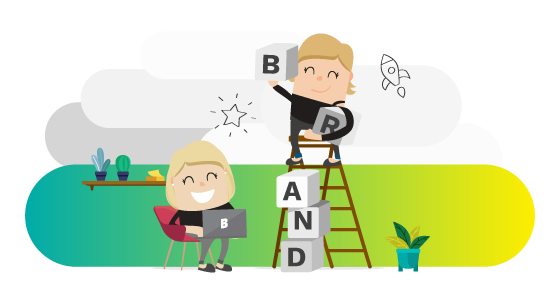
What If Brand Were Your Best B2B Marketing Investment?
In B2B marketing, the word brand rarely sparks overwhelming enthusiasm. It’s often associated with a logo, a taglin[...]
Branding
Jan 26, 2026
/4 min

State of B2B Marketing in Quebec in 2026: What Our Exclusive Study Reveals
Executive Summary – Bang Marketing Study 2026 Territory studied: Quebec Sample: 211 B2B companies Period: September[...]
Strategy
Jan 12, 2026
/8 min
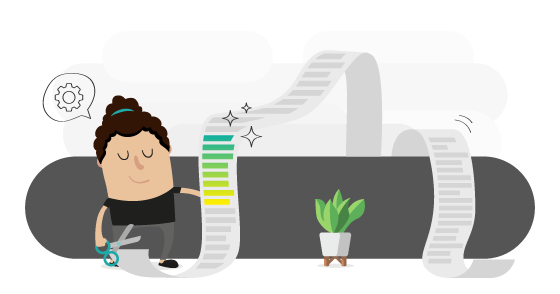
AI Is Making Us Ramble… Here’s How to Break the Habit
There’s a new plague in B2B marketing. It’s not AI stealing our jobs. It’s AI making us ramble. Sales pitches read [...]
Content marketing
Dec 15, 2025
/3 min